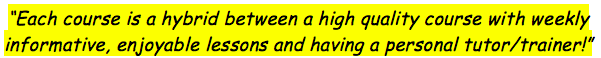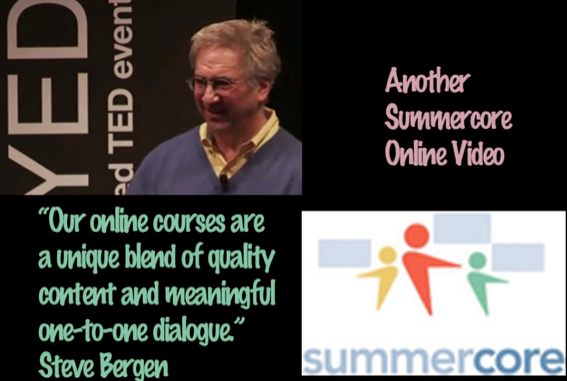Unique Online Tech Courses for Teachers
by The Original Teaching Company
See online.summercore.com for current info
• References • Register • Samples Available for Each Course Below
Hi everyone!
Having taught in several independent schools for over 35 years as math teacher, computer teacher and tech director and having taught PD for over 4,000 teachers via Summercore since the early 1980s, I am now offering online tech courses for teachers. The next session goes from Jan to March. These online courses are unique, atypical and different from anything you have ever taken or heard about! The content is delivered via PDF and VIDEO but each week, I schedule a 30 minute screenshare/phone one on one session with each participant. This allows me to customize the lesson to the level of each participant!
If you are in a school, please share with this web page with your faculty -- thanks so much! If you have any questions about the course or if you want to make sure that this will work for you, please call me at 781-953-9699 or email me at [email protected]. Once ready to signup, click here to register. Based on enrollment numbers, you will receive your confirmation number within 48 hours.
The cost for any semester course is $400 but you should not send in your check until you receive your confirmation number. Once confirmed, the address is Summercore, 300 E 85th #3303, New York NY 10028. Checks should be marked payable to Summercore and should be sent within one week after you get your confirmation number.
By design each course is a hybrid between a high quality lecture course and having a personal tutor/trainer -- in fact instead of being a MOOC ("massive open online course") each Summercore online course should be called a SOOC ("small online organized course"). Good teaching generally involves relationships something sadly missing from most MOOCs and most online courses.
Having taught in several independent schools for over 35 years as math teacher, computer teacher and tech director and having taught PD for over 4,000 teachers via Summercore since the early 1980s, I am now offering online tech courses for teachers. The next session goes from Jan to March. These online courses are unique, atypical and different from anything you have ever taken or heard about! The content is delivered via PDF and VIDEO but each week, I schedule a 30 minute screenshare/phone one on one session with each participant. This allows me to customize the lesson to the level of each participant!
If you are in a school, please share with this web page with your faculty -- thanks so much! If you have any questions about the course or if you want to make sure that this will work for you, please call me at 781-953-9699 or email me at [email protected]. Once ready to signup, click here to register. Based on enrollment numbers, you will receive your confirmation number within 48 hours.
The cost for any semester course is $400 but you should not send in your check until you receive your confirmation number. Once confirmed, the address is Summercore, 300 E 85th #3303, New York NY 10028. Checks should be marked payable to Summercore and should be sent within one week after you get your confirmation number.
By design each course is a hybrid between a high quality lecture course and having a personal tutor/trainer -- in fact instead of being a MOOC ("massive open online course") each Summercore online course should be called a SOOC ("small online organized course"). Good teaching generally involves relationships something sadly missing from most MOOCs and most online courses.
Steve Bergen • [email protected] • 781-953-9699
Read these comments from teachers currently taking one of our unique online courses this fall.
"I particularly love the videos and think the 30 minute conversations are super helpful."
-- Carrie Fowler, Kindergarten Teacher, St. John's Episcopal School, Tampa FL"My online classes with you are really making a difference at work with my colleagues and students and I am grateful!"
-- Terri Schulz, Tech Integrator, Ensworth School, Nashville TN
"I like the way the course is organized and that we meet with you one on one."
-- Ruth Hanson, Educational Technologist for Lower School, Duchesne Academy of the Sacred Heart, Houston TX
"The F for Flexibility is a wonderful thing. I totally get the sense that you understand the life of a teacher and the balancing act that goes along with it. I also appreciate your sense of how to help me take this from practical knowledge to a teachable project in the classroom."
-- Matt Melnick, Technology Teacher, PK-5, Corbett Prep School, Tampa FL
"I like the combination of instruction.The F for Flexibility is certainly helpful. I like that there is a
chance for follow-up questions."
-- Terri Schulz, Tech Integrator, Ensworth School, Nashville TN
"Everything so far has been great. I enjoy both the lessons and the videos. Overall, this has been very useful to me and in fact, has already helped me to accomplish my goals for bringing it back to the classroom."
-- Bryan Storti, Fifth Grade Teacher, Caedmon School, New York NY
"I have learned a lot about basic skills. My confidence has increased. The weekly conversations are most helpful."
-- Mary Pekkala, Third Grade Teacher, St. John's Episcopal School, Tampa FL
"This course helps me with good apps that I can use in my teaching."
"I also really enjoyed the group work we did. My group seemed to work really well together. It was good to see how easy it is to collaborate with other people just through Google."
Cathy Jo Swain, Spanish Teacher, Washington Academy, East Machias, Maine
Read these comments from teachers currently taking one of our unique online courses this fall.
"I particularly love the videos and think the 30 minute conversations are super helpful."
-- Carrie Fowler, Kindergarten Teacher, St. John's Episcopal School, Tampa FL"My online classes with you are really making a difference at work with my colleagues and students and I am grateful!"
-- Terri Schulz, Tech Integrator, Ensworth School, Nashville TN
"I like the way the course is organized and that we meet with you one on one."
-- Ruth Hanson, Educational Technologist for Lower School, Duchesne Academy of the Sacred Heart, Houston TX
"The F for Flexibility is a wonderful thing. I totally get the sense that you understand the life of a teacher and the balancing act that goes along with it. I also appreciate your sense of how to help me take this from practical knowledge to a teachable project in the classroom."
-- Matt Melnick, Technology Teacher, PK-5, Corbett Prep School, Tampa FL
"I like the combination of instruction.The F for Flexibility is certainly helpful. I like that there is a
chance for follow-up questions."
-- Terri Schulz, Tech Integrator, Ensworth School, Nashville TN
"Everything so far has been great. I enjoy both the lessons and the videos. Overall, this has been very useful to me and in fact, has already helped me to accomplish my goals for bringing it back to the classroom."
-- Bryan Storti, Fifth Grade Teacher, Caedmon School, New York NY
"I have learned a lot about basic skills. My confidence has increased. The weekly conversations are most helpful."
-- Mary Pekkala, Third Grade Teacher, St. John's Episcopal School, Tampa FL
"This course helps me with good apps that I can use in my teaching."
"I also really enjoyed the group work we did. My group seemed to work really well together. It was good to see how easy it is to collaborate with other people just through Google."
Cathy Jo Swain, Spanish Teacher, Washington Academy, East Machias, Maine
|
Click below for a 3 minute Audio Overview or click on the right for a 3 minute Video Overview.
|
Online Course 1: Technology for Teachers ready to Take the Plunge ("T-cubed")
Yes, we finally have figured out a way to offer our popular Summercore curriculum into a 10 week online course! Online Course #1 is based on our 5 day Summercore workshop which has trained over 3,500 teachers and administrators since 1985. This course will help create a foundation of computer know-how, know-why and know-why-not for teachers who are not yet comfortable with the specifics and techniques of using technology in the classroom. Whether you a computer skeptic, a luddite, or just a beginner who has never participated in a quality computer training program, this course will help provide you with skills and classroom techniques to help you move forward. Participants must commit to two hours of work per week for online assignments. Participants need access to any type of computer (Mac, PC or iPad) with internet connectivity of course. Participants must be willing to set aside time for a weekly phone call or SKYPE session. The goal is for each teacher to be engaged in a significant, meaningful usage of integrating technology into her or his own classroom in the second half of this course (last few weeks).
• OFFERED JAN-MAR 2014 • SAMPLE LESSON 3 PDF • SAMPLE LESSON 3 VIDEO
“I sure did enjoy so much of the course. You are great and an inspiring teacher Steve. Thanks for your patience and making it so interesting.”
** From one of the participants Fall 2013, Charlotte McKeown, K4 - Form I Teacher, St. John's Episcopal Parish Day School, Tampa FL
813 849-6200
• OFFERED JAN-MAR 2014 • SAMPLE LESSON 3 PDF • SAMPLE LESSON 3 VIDEO
“I sure did enjoy so much of the course. You are great and an inspiring teacher Steve. Thanks for your patience and making it so interesting.”
** From one of the participants Fall 2013, Charlotte McKeown, K4 - Form I Teacher, St. John's Episcopal Parish Day School, Tampa FL
813 849-6200
Online Course 2: incredible iPad instruction ("i-cubed")
Learn Dozens of iPadSkills and Tricks along with Apps to Integrate into the Classroom
This course focuses on IOS 7 iPad skills and educational apps to help beginners gain confidence in learning to use this new tool in the classroom. Participants must have access to an iPad and must commit to two hours of work per week. Participants must be willing to set aside time for a weekly phone call or SKYPE session. By the end of the course, participants will be incredibly skillful with the iPad but more importantly with strategies for using the iPad effectively in her or his K-12 classroom. In the second half of the course, the goal is for each teacher to be engaged in a significant, meaningful usage of integrating iPads into her or his own classroom.
• OFFERED JAN-MAR 2014 • SAMPLE LESSON 5 PDF • SAMPLE LESSON 5 VIDEO
“This class was so very helpful, and I am so glad that I was a part of it. You're very knowledgeable, flexible and easy to learn from ... so thank you! I especially liked the short videos you made about the different iPad skills-- all good stuff to know and pass on to students.”
** From one of the participants, Erin Blaser, Grade 5 teacher at Harbor School, Vashon WA
• OFFERED JAN-MAR 2014 • SAMPLE LESSON 5 PDF • SAMPLE LESSON 5 VIDEO
“This class was so very helpful, and I am so glad that I was a part of it. You're very knowledgeable, flexible and easy to learn from ... so thank you! I especially liked the short videos you made about the different iPad skills-- all good stuff to know and pass on to students.”
** From one of the participants, Erin Blaser, Grade 5 teacher at Harbor School, Vashon WA
Online Course 3: Intro to Coding for Lower School and Middle School Teachers
Teaching Kids to Program is Exciting and Fun. Learn about sprites, loops, variables, animation, fractals, poetry and recursion
This course will help lower school and middle school teachers learn to program SCRATCH on a laptop/desktop so that they can comfortably guide children in learning to code. From loops to variables, we will start from the beginning and work together to gain skills with all the basics of these similar computer languages. Each programming concept will be taught thoroughly, step-by-step, with many examples to help connect programming to the lower school curriculum. Please note that this course is not for experienced programmers or teachers who have achieved proficiency. This course is for beginners who want to learn to program. In the last half of the course each teacher will be able to integrate into the classroom and we will also gain skills with HOPSCOTCH and/or SNAP which both work on iPads.
• OFFERED JAN - MAR 2014 • SAMPLE LESSON 1 PDF • SAMPLE LESSON 1 VIDEO
• ARTICLES and VIDEOS ON CODING: One | Two | Three | Four
“This coding class did a great job of building each week on the previous skills. I liked the combination of learning Scratch and Hopscotch, as the knowledge was transferable. The class helped me make the time to learn more about code than I would have on my own, and the instructor was very flexible with scheduling time to discuss questions of issues encountered. After taking the class, I was able to come up with an appropriate implementation plan for coding in my elementary school. It was a good combination of personal attention and independent work. There was more in the course than I could easily complete, but I'm glad to have the information to refer back to when I have time.”
** From one of the participants, Jessica Lancaster, Integrated Curriculum and Technology Coordinator at her school
• OFFERED JAN - MAR 2014 • SAMPLE LESSON 1 PDF • SAMPLE LESSON 1 VIDEO
• ARTICLES and VIDEOS ON CODING: One | Two | Three | Four
“This coding class did a great job of building each week on the previous skills. I liked the combination of learning Scratch and Hopscotch, as the knowledge was transferable. The class helped me make the time to learn more about code than I would have on my own, and the instructor was very flexible with scheduling time to discuss questions of issues encountered. After taking the class, I was able to come up with an appropriate implementation plan for coding in my elementary school. It was a good combination of personal attention and independent work. There was more in the course than I could easily complete, but I'm glad to have the information to refer back to when I have time.”
** From one of the participants, Jessica Lancaster, Integrated Curriculum and Technology Coordinator at her school
Online Course 4: Google Drive Step by Step (2 page outline)Learn Skills with Each Module and Learn Tricks with Portfolios, Sharing, Doctopus, Flubaroo and other GD add ons
Whether you call it Google Drive (new name) or Google Docs (old name), there is no question that the set of features that you get from this online software environment is both amazing and unbelievable. This ten week course is intended for beginners and intermediates who like going through things step-by-step and like being taught how to do new things. We will cover all the wonderful features with sharing, use of forms, research, tables, comments, spreadsheet basics along with organizing tips and tricks with Google Drive folders which you can use as portfolios for students. Participants will learn from videos and PDFS along with weekly instruction using screen-sharing software so that I can control your computer or you can control mine. Within weeks you will be believing that Google Drive thrives and of course that Google Docs rocks!
• OFFERED MARCH 31 to MAY 5 • SAMPLE LESSON 1 PDF • SAMPLE LESSON 1
“I thoroughly enjoyed the course. A special thanks for such a variety of lessons, the video tutorials,
and chances to google chat, which I know took a lot of extra time and care on your part. As both student and technology integrator, I felt supported and challenged during the course. You have personally been a great resource, and you have provided information and additional resources that I will be able to refer to over and over again. I like that there is a combination of instruction, varying from written and pictorial step-by-step to online video tutorials. In addition, there is an opportunity to video chat with the instructor for 1:1 help and exploration. Paramount for me as a busy mom and busy teacher is the F for Flexibility philosophy of the course."
** From one of the participants, Terri Schulz, Tech Integration at Ensworth School, TN
• OFFERED MARCH 31 to MAY 5 • SAMPLE LESSON 1 PDF • SAMPLE LESSON 1
“I thoroughly enjoyed the course. A special thanks for such a variety of lessons, the video tutorials,
and chances to google chat, which I know took a lot of extra time and care on your part. As both student and technology integrator, I felt supported and challenged during the course. You have personally been a great resource, and you have provided information and additional resources that I will be able to refer to over and over again. I like that there is a combination of instruction, varying from written and pictorial step-by-step to online video tutorials. In addition, there is an opportunity to video chat with the instructor for 1:1 help and exploration. Paramount for me as a busy mom and busy teacher is the F for Flexibility philosophy of the course."
** From one of the participants, Terri Schulz, Tech Integration at Ensworth School, TN
Online Course 5: Independent Projects
If you have taken any of the courses from Summercore.com online and want to continue to work at skills and topics in that area, this course might just be for you. Whether it is working with Coding or Google Docs/Drive or iPads or Integrating Technology into your classroom, the structure of this Projects course will give you a structure to continue to grow with weekly ideas, skills and videos lessons sent to you each week along with a homework assignment and required 30 minute video/screen share follow up. We all know about "best intentions" and the theoretical idea that "I can do this on my own by just going to websites and working at skills." This works in theory as Yogi Berra once said but it turns out it doesn't really work in practice. OFFERED JAN - MAR 2014 AS SEMESTER COURSE
These online courses are "atypical" and involve weekly one to one phone or video conferences with each person, making them highly individualized, upbeat, personable and very different from the usual online courses that very few people like or thrive in.
Some Frequently Asked Questions About these Online Courses
Q: What is required in the two hours per week?
A: The two hours is the total time commitment needed since we know that all teachers' time is stretched to the max. This two hours includes the 30-60 minutes of talking with me (Steve Bergen) on the phone or SKYPE. The rest of the time will involved watching videos that I produce for you, reading designated articles and PDFs that I produce for you and working at the weekly hands-on assignment. The phone call or SKYPE session will be scheduled to mutual convenience. It will sometimes be 1 on 1 (just you and me) and sometimes be a few people in the class.
Q: Why not have a designated time once per week (such as Wed 7pm or Thurs 5pm) when everyone in the class must participate?
A: This is a great idea in theory, but in practice, it does not work! Having taught and taken online courses, I know that the biggest weakness of the online experience is the lack of quality communication between instructor/participants and the participants with each other. We all know from our experiences in schools that scheduling a weekly meeting with 1 person is doable but very hard with 5-10 persons. So it goes with online courses. Email, assigned videos, homework and readings are all easy to do in an online course. But meaningful communication by voice is THE ESSENCE of teaching. It shocks me that so few instructors understand this. So as long as you are willing to schedule a weekly phone call or SKYPE session with me at your convenience, we are fine!
Q: How many participants in each course?
A: My goal and expectation is 10-15 participants. Given my style in communicating with everyone for at least 30 minutes a week, I can't take more than 15. The goal of teaching is not simply presenting the material but making sure that everyone succeeds! So 15 is the max.
Q: What are the four components of each week?
A: First there is the PDF Lesson you will get via email each Monday or Tuesday. Then there is the video to watch that goes along with it. Third, there is the assignment to be completed over the next 7 days and finally, there is the phone call or SKYPE or screen-share that will be scheduled to your convenience each week.
Q: What is the weekly time commitment?
1) Each week on a Monday, I send you a 5-10 page PDF that contains 1 or more videos to watch and the weekly HW assignment.
2) Each week, we have a 30 minute 1 on 1 online meeting (just you and me) in which we use phone or Skype or Google Hangout and screensharing software (Team Viewer) so that we are talking and going over specific details and questions. These 30 minute sessions allow me to customize the content to the level best for you.
3) It usually takes participants 30-45 minutes to work through the PDF and the video. This can be done any time of course.
4) The online meeting between you and me can be scheduled at any time that you request, seven days a week from 7am to 10pm NYC time. Yes, I am serious -- you can choose any 30 minute time slot during these 105 hours unless someone else has chosen that time. These online one on one meetings can be the same time every week or can vary each week -- your choice!
5) The HW assignment can generally be done in an hour but some people choose to put in more time.
A: So total time is estimated to be about 2 hours or so per week with total flexibility. Even though I connect you with a partner outside of the class, generally in another state, there are no prescribed sessions where everyone attends at the same time. This is what sometimes kills online classes since teachers have very individual and complicated time schedules.
A: The two hours is the total time commitment needed since we know that all teachers' time is stretched to the max. This two hours includes the 30-60 minutes of talking with me (Steve Bergen) on the phone or SKYPE. The rest of the time will involved watching videos that I produce for you, reading designated articles and PDFs that I produce for you and working at the weekly hands-on assignment. The phone call or SKYPE session will be scheduled to mutual convenience. It will sometimes be 1 on 1 (just you and me) and sometimes be a few people in the class.
Q: Why not have a designated time once per week (such as Wed 7pm or Thurs 5pm) when everyone in the class must participate?
A: This is a great idea in theory, but in practice, it does not work! Having taught and taken online courses, I know that the biggest weakness of the online experience is the lack of quality communication between instructor/participants and the participants with each other. We all know from our experiences in schools that scheduling a weekly meeting with 1 person is doable but very hard with 5-10 persons. So it goes with online courses. Email, assigned videos, homework and readings are all easy to do in an online course. But meaningful communication by voice is THE ESSENCE of teaching. It shocks me that so few instructors understand this. So as long as you are willing to schedule a weekly phone call or SKYPE session with me at your convenience, we are fine!
Q: How many participants in each course?
A: My goal and expectation is 10-15 participants. Given my style in communicating with everyone for at least 30 minutes a week, I can't take more than 15. The goal of teaching is not simply presenting the material but making sure that everyone succeeds! So 15 is the max.
Q: What are the four components of each week?
A: First there is the PDF Lesson you will get via email each Monday or Tuesday. Then there is the video to watch that goes along with it. Third, there is the assignment to be completed over the next 7 days and finally, there is the phone call or SKYPE or screen-share that will be scheduled to your convenience each week.
Q: What is the weekly time commitment?
1) Each week on a Monday, I send you a 5-10 page PDF that contains 1 or more videos to watch and the weekly HW assignment.
2) Each week, we have a 30 minute 1 on 1 online meeting (just you and me) in which we use phone or Skype or Google Hangout and screensharing software (Team Viewer) so that we are talking and going over specific details and questions. These 30 minute sessions allow me to customize the content to the level best for you.
3) It usually takes participants 30-45 minutes to work through the PDF and the video. This can be done any time of course.
4) The online meeting between you and me can be scheduled at any time that you request, seven days a week from 7am to 10pm NYC time. Yes, I am serious -- you can choose any 30 minute time slot during these 105 hours unless someone else has chosen that time. These online one on one meetings can be the same time every week or can vary each week -- your choice!
5) The HW assignment can generally be done in an hour but some people choose to put in more time.
A: So total time is estimated to be about 2 hours or so per week with total flexibility. Even though I connect you with a partner outside of the class, generally in another state, there are no prescribed sessions where everyone attends at the same time. This is what sometimes kills online classes since teachers have very individual and complicated time schedules.
A Few References (more here)
Read this note shared by Alisa Eng, Director of Curriculum and Instructional Support at Annunciation Orthodox School (Houston TX) after Summercore 2013 for 18 of her teachers:
"The Summercore workshop exceeded my expectations of what I had envisioned. I have never seen my teachers so engaged and all on the same page where technology is concerned. We are starting our technology initiative in the right direction thanks to you all!"
Read these notes shared by Joyce McGhee and James McGhee II, co-heads of Alexander Montessori School (Miami FL) after coming to Summercore at Horace Mann School in July 2013:
"We had no idea Summercore would be so intimate and personalized. The instructors were all great. You all have created something very special. Really glad we made the investment in time and money to come up from FL to Horace Mann School. The carnival was SO much fun learning from others, and teaching others. The prep day was essential. The activity of having opening intros to our booths was so much fun! LOVE the BIG page numbers and format of the Summercore Primer. It will be our tech bible!"
Read this note shared by Lynn Sloan, Lower School Media Specialist at North Broward Preparatory School (Coconut Creek, FL) after attending Summercore at her school in August 2013 along with 22 of her colleagues:
"We all LOVE LOVE LOVED Summercore. What a wonderful conference - you guys have a great thing going!! I hope everyone gets the opportunity to attend. It should be mandatory for all of our teachers and alums should get to come back again. The carnival was useful. I was a little apprehensive, but as usual, the struggle was necessary, the time pressure necessary and...voila! We became mini-experts on a little bit of one technology program."
Read this note shared by Bob Vitalo, head of Berkeley Carroll School (Brooklyn NYC) and Summercore '91 and '08 alum who then brought Summercore to his school in 2009:
"Steve and Lynne at Summercore do an incredible job of addressing the different levels of all participants. At my session we had individuals ranging from very reluctant, very occasional users to someone who was the head of IT for a university. At the end of the week each person said it was the best workshop they had ever attended. Of even greater value is to see Steve and Lynne in action. Yes the week is about technology integration, and you learn tons about that, but you also get to see two master teachers at work and everyone sees how to be an even more effective teacher."
"The Summercore workshop exceeded my expectations of what I had envisioned. I have never seen my teachers so engaged and all on the same page where technology is concerned. We are starting our technology initiative in the right direction thanks to you all!"
Read these notes shared by Joyce McGhee and James McGhee II, co-heads of Alexander Montessori School (Miami FL) after coming to Summercore at Horace Mann School in July 2013:
"We had no idea Summercore would be so intimate and personalized. The instructors were all great. You all have created something very special. Really glad we made the investment in time and money to come up from FL to Horace Mann School. The carnival was SO much fun learning from others, and teaching others. The prep day was essential. The activity of having opening intros to our booths was so much fun! LOVE the BIG page numbers and format of the Summercore Primer. It will be our tech bible!"
Read this note shared by Lynn Sloan, Lower School Media Specialist at North Broward Preparatory School (Coconut Creek, FL) after attending Summercore at her school in August 2013 along with 22 of her colleagues:
"We all LOVE LOVE LOVED Summercore. What a wonderful conference - you guys have a great thing going!! I hope everyone gets the opportunity to attend. It should be mandatory for all of our teachers and alums should get to come back again. The carnival was useful. I was a little apprehensive, but as usual, the struggle was necessary, the time pressure necessary and...voila! We became mini-experts on a little bit of one technology program."
Read this note shared by Bob Vitalo, head of Berkeley Carroll School (Brooklyn NYC) and Summercore '91 and '08 alum who then brought Summercore to his school in 2009:
"Steve and Lynne at Summercore do an incredible job of addressing the different levels of all participants. At my session we had individuals ranging from very reluctant, very occasional users to someone who was the head of IT for a university. At the end of the week each person said it was the best workshop they had ever attended. Of even greater value is to see Steve and Lynne in action. Yes the week is about technology integration, and you learn tons about that, but you also get to see two master teachers at work and everyone sees how to be an even more effective teacher."